Student-centric advice and objective recommendations
Higher education has never been more confusing or expensive. Our goal is to help you navigate the very big decisions related to higher ed with objective information and expert advice. Each piece of content on the site is original, based on extensive research, and reviewed by multiple editors, including a subject matter expert. This ensures that all of our content is up-to-date, useful, accurate, and thorough.
Our reviews and recommendations are based on extensive research, testing, and feedback. We may receive commission from links on our website, but that doesn’t affect our editors’ opinions. Our marketing partners don’t review, approve or endorse our editorial content. It’s accurate to the best of our knowledge when posted. You can find a complete list of our partners here.
What is the Gateway to Prep Application?
 By
Cece Gilmore
By
Cece Gilmore 
Cece Gilmore is a Content Writer at Scholarships360. Cece earned her undergraduate degree in Journalism and Mass Communications from Arizona State University. While at ASU, she was the education editor as well as a published staff reporter at Downtown Devil. Cece was also the co-host of her own radio show on Blaze Radio ASU.
Full BioLearn about our editorial policies

Cari Schultz is an Educational Review Board Advisor at Scholarships360, where she reviews content featured on the site. For over 20 years, Cari has worked in college admissions (Baldwin Wallace University, The Ohio State University, University of Kentucky) and as a college counselor (Columbus School for Girls).
Full BioLearn about our editorial policies

Maria Geiger is Director of Content at Scholarships360. She is a former online educational technology instructor and adjunct writing instructor. In addition to education reform, Maria’s interests include viewpoint diversity, blended/flipped learning, digital communication, and integrating media/web tools into the curriculum to better facilitate student engagement. Maria earned both a B.A. and an M.A. in English Literature from Monmouth University, an M. Ed. in Education from Monmouth University, and a Virtual Online Teaching Certificate (VOLT) from the University of Pennsylvania.
Full BioLearn about our editorial policies
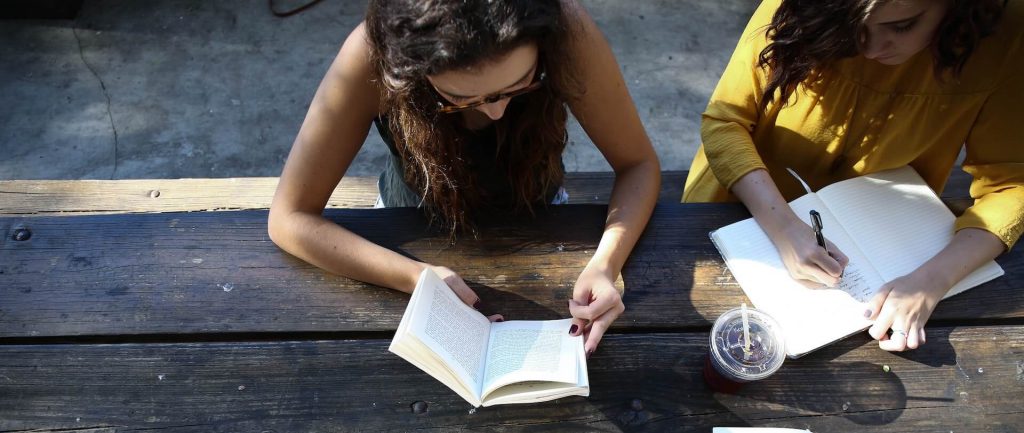
The boarding or day school application process can be quite overwhelming when students apply to multiple schools. Luckily, many schools use the “Gateway to Prep” online application platform. This platform consolidates all of your information in one place to make applying to multiple private schools quick and easy. Read more about what the Gateway to Prep School application asks of potential students below!
Also see: Private vs public K-12: What to consider
Parts of the Gateway to Prep Schools application
Applicant profile
The first step to filling out the Gateway to Prep application is to complete the application profile. The application profile asks for basic information such as your first and last name as well as your address. Once you start filling out applications for schools through the Gateway to Prep application, the information that you filled out in the applicant profile section will automatically pre-fill. This will save you time when filling out multiple applications.
Checklist
The checklist portion of the Gateway to Prep application allows you to check on the status of all of your forms in one place. It provides the real time submission status of your:
- Applications
- Supplemental essays
- Additional forms
- Payment
Also see: High school checklist: Freshman through senior year
The “My schools” section
The “My schools” section allows you to view all schools that use the Gateway to Prep application. Here, you will be able to add and remove schools that you are interested in and/or applying to. You can also learn more about each school by clicking on the “i” (for “information”) next to the various school names.
Part 1
The Part 1 section contains the candidate profile form required by the schools that you added to your “My schools” page.
Payment
If one or more of the schools you are applying to through the Gateway to Prep require an application fee, you can pay it directly to the school through the payment section. If the school does not accept payment through the application, then it will provide you with an online payment link for that school.
Part 2
The Part 2 section contains all of the supplemental essay prompts required by the schools from your “My schools” section.
Part 3
The Part 3 section contains all of the recommendation forms required by the schools from your “My schools” section. To request a recommendation from your teachers, counselors, or other school officials, simply click on the request button within the Gateway to Prep application and enter their name and email address. Both Part 3 and the checklist section will automatically update when your recommendations are completed.
Related: How to ask for letters of recommendation
The “My advisers” section
The “My advisers” section allows you to invite one or more advisers to help monitor your progress on your applications. Granting someone access as an adviser allows them to access your checklists and gives them the ability to view the status of all of your forms. However, advisers are unable to read or edit your forms.
Don’t miss: Top summer programs for high school students
Additional resources
Learn how to find K-12 scholarships and check out our list of top scholarships for middle school students!
Frequently asked questions about the Gateway to Prep Schools application
Is there a charge to use the Gateway to Prep schools application?
How many schools use the Gateway to Prep schools application?
What if the school I want is not on the Gateway to Prep application?


